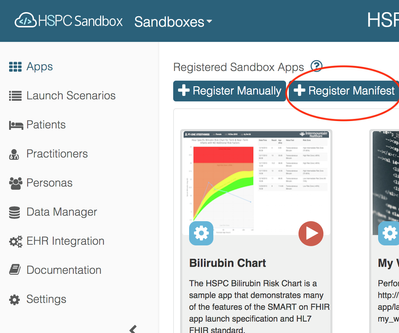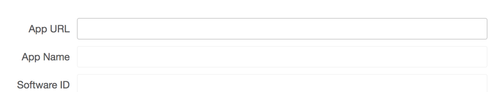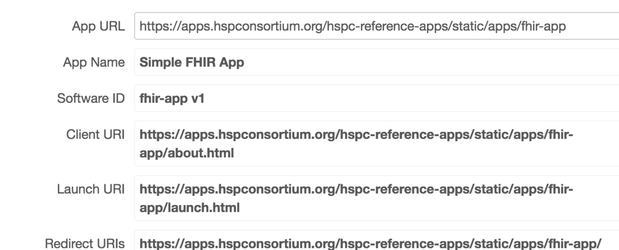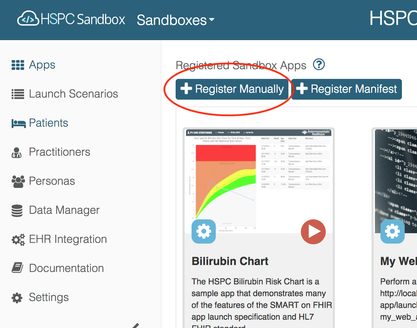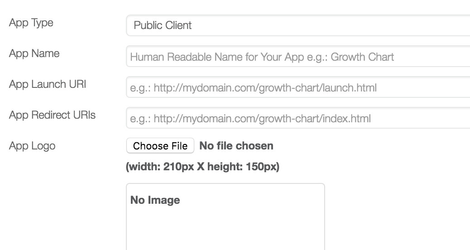Register Your App in the Logica Sandbox
Introduction
This guide walks you through the process of registering your SMART on FHIR app with your Logica Sandbox.After your app has been successfully launched using a custom launch, you may register it. When you register your application, you will receive your Logica Sandbox client_id. You will also be able to supply an app logo, redirect URL, and scopes for your application. Typically an application is hosted on a company server before registering it.
Inbound (Dynamic) Registration |
|---|
Manual Registration |
|---|
Precondition: Create an app manifest
A SMART app manifest is an emerging standard that allows an app to declare registration information within the app bundle or hosting. A registering system, such as a sandbox or EHR, is able to use the manifest to dynamically register the app. See https://bitbucket.org/hspconsortium/registration for details.
{
"software_id": "org.logicahealth.bilirubin:bilirubin-risk-chart:1.0-SNAPSHOT",
"client_name": "Bilirubin Risk Chart",
"client_uri": "https://apps.logicahealth.org/hspc-bilirubin-risk-chart/index.html",
"logo_uri": "https://apps.logicahealth.org/hspc-bilirubin-risk-chart/static/bilirubin-chart/images/bilirubin.png",
"launch_url": "https://apps.logicahealth.org/hspc-bilirubin-risk-chart/static/bilirubin-chart/launch.html",
"redirect_uris": [
"https://apps.logicahealth.org/hspc-bilirubin-risk-chart/static/bilirubin-chart/index.html"
],
"scope": "launch online_access patient/Patient.read patient/Observation.read patient/Observation.write",
"token_endpoint_auth_method": "none",
"grant_types": [
"authorization_code"
],
"fhir_versions": [
"1.0.2", "1.4", "1.6", "1.8"
]
}
Precondition: None
Step 1: Select Register Inbound App
From your sandbox instance, select "Apps" - "Register Manifest".
Step 2: Enter Your App Base URL
Enter the base URL of your hosted application. The hosted app must meet these criteria:
- Contains .well-known/smart/manifest.json at the Base URL path
- Is hosted on HTTPS
- Contains proper CORS headers
Notice that your manifest is used to register your application!
Step 1: Select Register New App Manually
From your sandbox instance, select "Apps" - "Register Manually".